Mastering the AR Command for Effective Archive Management in Unix & Linux
Discover the crucial role of the 'ar' command in Unix and Linux for creating and managing static libraries and archives. Learn about its main functions, pra……
The ar command, an essential utility within Unix and Linux operating environments, plays a pivotal role in handling archive files. This segment focuses on defining the ar command, exploring its main functionalities and practical scenarios, while also illustrating basic syntax and real-world usage examples.
Definition and Historical Context of the AR Command
The ar command, which stands for archive, is designed to create, modify, and extract archive files. Archive files are collections of other files consolidated into a single file, often used to compile and link object files (.o) into static libraries (.a files). The creation of static libraries is crucial for developers, especially when building applications in Unix-like systems where modularity and reusability are required.
Historically, the ar command has been a foundational tool in Unix systems dating back several decades. It was originally designed to consolidate libraries for the Unix compiler, easing the management of large amounts of code and optimizing the build processes.
Main Functions and Application Scenarios of the AR Command
Creating Static Libraries
One of the primary uses of the ar command is to create static libraries. These libraries are archives of object files which the compiler uses during the linkage stage of building a program. Static libraries are preferred in situations where the reliability and performance of applications are critical, as they are linked at compile time.
Modifying and Extracting Archives
Besides creation, the ar command also facilitates the modification of existing archives. This includes replacing, updating, or removing object files within the archive without the need to recreate the entire library. Furthermore, it can extract individual files from the archive, useful during debugging or when specific object files need independent examination.
Basic Command Syntax and Examples
The general syntax of the ar command follows this structure:
`bash
ar [options] [command] [modifiers] archive_name file...
`
Here's a practical example to illustrate the usage of the ar command:
To create or update a static library named libexample.a with the object files example1.o and example2.o, one would use:
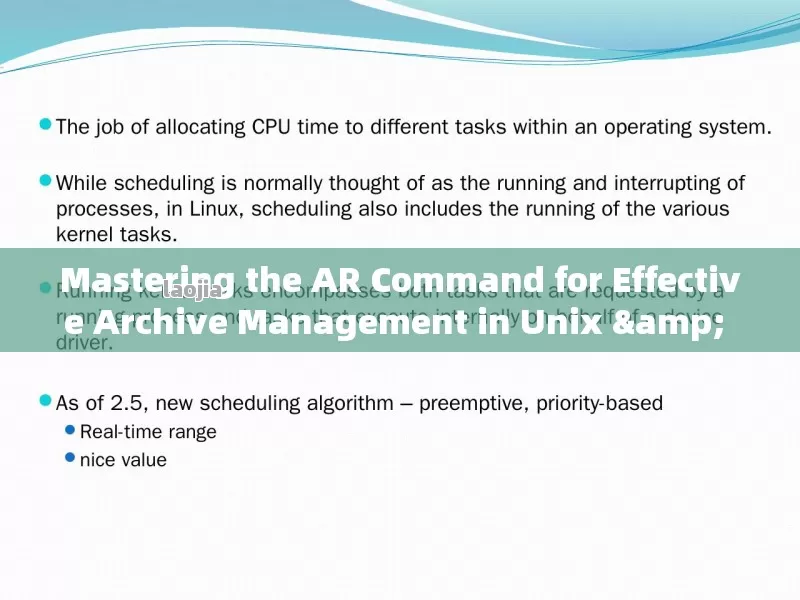
`bash
ar rcs libexample.a example1.o example2.o
`
rtellsarto insert the files or replace them if they already exist.ccreates a new archive if it does not exist.swrites an index to the archive, helping the linker find symbols more efficiently.
This utility is not just confined to developers working on traditional applications but is also beneficial in environments where automation of build systems and continuous integration pipelines are implemented. Moreover, modern variations and graphical interfaces for handling archives, like File Roller or Ark, still rely on the foundational functions provided by the ar command.
Thus, understanding and utilizing the ar command can significantly enhance the management of code libraries and streamline the software development process, particularly in Unix and Linux environments.
Building upon the foundational knowledge of the ar command covered in the previous section, this chapter delves deeper into its advanced uses and techniques. These insights are vital for users looking to leverage the ar command's full potential in various professional settings, thereby enhancing efficiency and optimizing resource management.
Detailed Explanation and Practical Examples of Common Operators
How to Delete Files from an Archive
Removing specific files from an archive can be crucial during project revisions or updates. Using the d option with the ar command, you can directly delete files without creating a new archive. Here's a straightforward example:
`bash
ar d libproject.a oldfile.o
`
In this command, d stands for delete, libproject.a represents the archive, and oldfile.o is the file to be removed. This command effectively updates the archive by removing the specified file.

Techniques for Moving and Quickly Appending Files
The flexibility of moving and quickly appending files within an archive can simplify many development tasks. The m option allows for the reorganization of files inside the archive, which can be useful for optimizing access patterns:
`bash
ar m libproject.a neworderfile.o
`
For rapid additions, the q command appends files to the end of the archive. This is particularly useful when time is a critical factor, and archive integrity doesn’t require immediate re-indexing:
`bash
ar q libproject.a additionalfile.o
`
Extracting and Listing Techniques
Extracting files from an archive is a frequent necessity. The x option performs this task efficiently, allowing developers to access individual files from a larger set:
`bash
ar x libproject.a neededfile.o
`
To view the contents of an archive without extracting, use the t option:

`bash
ar t libproject.a
`
This command lists all files within libproject.a, providing a clear view of what is contained in the archive without modifying it.
AR Command's Industry Applications and Case Studies
Application in Programming and Software Development
In the realm of software development, the ar command is indispensable for managing libraries of code, especially in large-scale projects. Developers use it to create static libraries that are crucial for building robust and performance-optimized applications. For example, a large software development company might use ar to manage its various proprietary algorithms and helper functions in a coherent and reusable manner across multiple projects.
Innovative Applications in E-commerce and Gaming Industries
In more dynamic industries like e-commerce and gaming, the ar command helps manage assets that are frequently updated or reorganized. For instance, a gaming company could use ar to bundle different versions of game engine components, allowing for efficient updates and rollbacks. Similarly, an e-commerce platform might use it to handle large collections of digital assets that frequently change, ensuring that updates are smooth and manageable.
By exploring these sophisticated uses and real-world applications of the ar command, developers and IT professionals can gain a competitive edge, ensuring efficient management and deployment of digital resources across various sectors.
Aimoptic Scam Exposed: The Impact and Solutions in E-commerce Fraud Prevention
Maximize Your Investment Strategy with Daily Folder Stock Data Management and Analysis Techniques
Immaculate Folding Stock: Ultimate Guide to Tactical AR Upgrades & Anti-Counterfeit Verification
Aimaculate Phone Number USA: Secure Validation & Fraud Prevention Guide
